What is this?
#12
Code: AP3 Lock Control, Entry - Remote, Keyless Entry, Start
BUT. I think Donbrew stated before that AP3 is not a guarantee that you have remote start (or something to that effect.) Don would have to clear that up )
BUT. I think Donbrew stated before that AP3 is not a guarantee that you have remote start (or something to that effect.) Don would have to clear that up )
#13
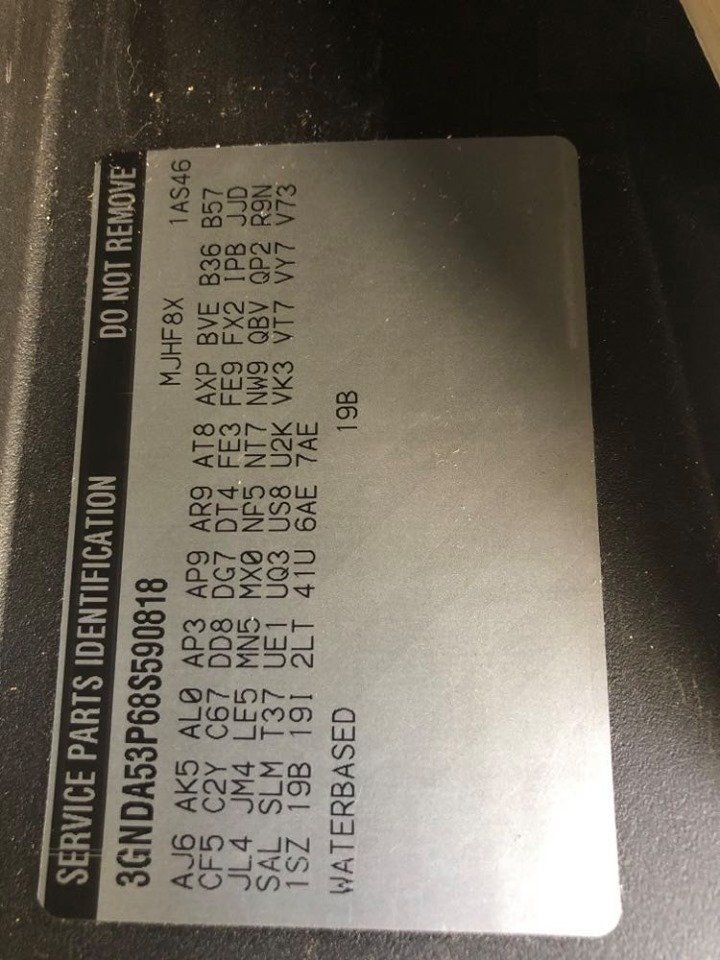
#14
Is it in in the DIC? Are your brake lights all working, double check the 4 921 bulbs in the High centre brake light incandescent, LED’s don’t work very well.
https://www.google.ca/search?q=remot...safari_group=9
https://www.google.ca/search?q=remot...safari_group=9
#15
Oldblue. Me thinks you may have this mixed up ? Brake light bulbs could be an issue for the cruise control not working. I don't think the bulbs have any bearing on the Remote Start not working.
Feel free to school me if I'm wrong.
Feel free to school me if I'm wrong.

#17
Just gonna toss this out there...
When you are trying the remote start are you doing the button press combo correctly? Lock first with the remote, and then press the start button... I don't remember how many seconds between those two button presses. It's in the manual.
Only saying this becuse simple things get missed at times.
When you are trying the remote start are you doing the button press combo correctly? Lock first with the remote, and then press the start button... I don't remember how many seconds between those two button presses. It's in the manual.
Only saying this becuse simple things get missed at times.
#18
Just gonna toss this out there...
When you are trying the remote start are you doing the button press combo correctly? Lock first with the remote, and then press the start button... I don't remember how many seconds between those two button presses. It's in the manual.
Only saying this becuse simple things get missed at times.
When you are trying the remote start are you doing the button press combo correctly? Lock first with the remote, and then press the start button... I don't remember how many seconds between those two button presses. It's in the manual.
Only saying this becuse simple things get missed at times.


