2010 dome lights - cargo light not working
#1
2010 dome lights - cargo light not working
I bought my 2010 HHR in May 2015, and love it. This forum has been wonderful for ideas and solutions. I've been reading other threads about dome lights, and didn't seem to find commentary for the 2010, so thought I'd post a new thread.
I just realized that I have a dome light in the cargo area. I never realized this before, because it's never worked since I bought the car.
The driver dome/map light works fine. It's got push-button switches for the right and left lights. They go on when I unlock the car, stay on until I exit and lock it, etc. This light works fine. Unlike other years, there's no switch that would have any "middle" position.
I also just realized I have map lights in the passenger area. They also have two push buttons, one for each light. Both lights work when I push the right button switch. As far as I know, that's the only way to activate them, right? Also no switch that would have a "middle" position.
The main question is about the light in the cargo area. It has no switches of any kind. What can I troubleshoot, when is it supposed to turn on, what can I fix or have fixed? It would be really nice to have it turn on when I open the cargo door....
Thanks!
hilcat
I just realized that I have a dome light in the cargo area. I never realized this before, because it's never worked since I bought the car.
The driver dome/map light works fine. It's got push-button switches for the right and left lights. They go on when I unlock the car, stay on until I exit and lock it, etc. This light works fine. Unlike other years, there's no switch that would have any "middle" position.
I also just realized I have map lights in the passenger area. They also have two push buttons, one for each light. Both lights work when I push the right button switch. As far as I know, that's the only way to activate them, right? Also no switch that would have a "middle" position.
The main question is about the light in the cargo area. It has no switches of any kind. What can I troubleshoot, when is it supposed to turn on, what can I fix or have fixed? It would be really nice to have it turn on when I open the cargo door....
Thanks!
hilcat
#3
Nope, haven't checked the bulb. Do I just pop off the clear cover? Other than holding it up to the light to spot a broken filament, how would I check it? (I can always just buy new bulbs, and replace them. If it fixes it, that was the problem.) If it should work automatically, yes that would be the next step.
#5
Got the manual from you guys when I bought the HHR back in May. It doesn't address the dome lights, other than to say "The dome lamps turn on when any door is opened. To turn on all dome lamps with the doors closed, turn the instrument panel brightness thumbwheel completely to the right." When I do that, only the front dome light comes on. And it has nothing about changing out the bulbs....
#6
Ok. No offense meant here but what do you do at home when you turn on a light and it doesn't light up ? You check and/or replace the bulb.
Same principal applies here. Maintenance 101. Try the obvious thing first. If you don't know how, ask someone that does to help you.
Fwiw. If you ever burn out a headlight, they are not easy to get at to replace. You have to go through the front wheel well to gain access.
Same principal applies here. Maintenance 101. Try the obvious thing first. If you don't know how, ask someone that does to help you.
Fwiw. If you ever burn out a headlight, they are not easy to get at to replace. You have to go through the front wheel well to gain access.
#7
From page 4-14:
Reading Lamps
"There are reading lamps located on the front and rear
dome lamps.
To turn the front reading lamps on or off, press the lamp
lens. To turn the rear reading lamps on or off, press the
button next to the lamp"
I
That is on page 6-48
Reading Lamps
"There are reading lamps located on the front and rear
dome lamps.
To turn the front reading lamps on or off, press the lamp
lens. To turn the rear reading lamps on or off, press the
button next to the lamp"
I
f you ever burn out a headlight, they are not easy to get at to replace. You have to go through the front wheel well to gain access.
#10
Firemangeorge, I like your idea of asking for help from someone who knows. That's why I'm here. (And I could've replaced my headlight if the lamp hadn't been severely stuck in the socket. I just couldn't get it loose so I did ask for help.)
donbrew, my rear/passenger light works just like the manual says. My front dome light seems to be the same as the rear light. Pushing the lens does nothing. (Yes, I have the same text in my manual that you found. I bought a fleet/rental car; maybe they did something different with the dome lights.) No secret switches.
Oldblue, turning the dimmer wheel doesn't make the cargo light work.
Photos: The small dark circles are actually clear areas of the otherwise faceted lenses.
Front dome light
Rear/Passenger dome light:
Cargo light:
For the cargo light, yes, it could very well be the bulb. There's no obvious way to open the light. I'd hate to try to pry it open, and break the plastic. If anyone has the Chilton or other manual, I'd be glad to buy one if I knew it addressed that. Or if someone here has opened the cargo light and can tell me what the “trick” is, to get to the bulb/lamp.
donbrew, my rear/passenger light works just like the manual says. My front dome light seems to be the same as the rear light. Pushing the lens does nothing. (Yes, I have the same text in my manual that you found. I bought a fleet/rental car; maybe they did something different with the dome lights.) No secret switches.
Oldblue, turning the dimmer wheel doesn't make the cargo light work.
Photos: The small dark circles are actually clear areas of the otherwise faceted lenses.
Front dome light
Rear/Passenger dome light:
Cargo light:
For the cargo light, yes, it could very well be the bulb. There's no obvious way to open the light. I'd hate to try to pry it open, and break the plastic. If anyone has the Chilton or other manual, I'd be glad to buy one if I knew it addressed that. Or if someone here has opened the cargo light and can tell me what the “trick” is, to get to the bulb/lamp.


